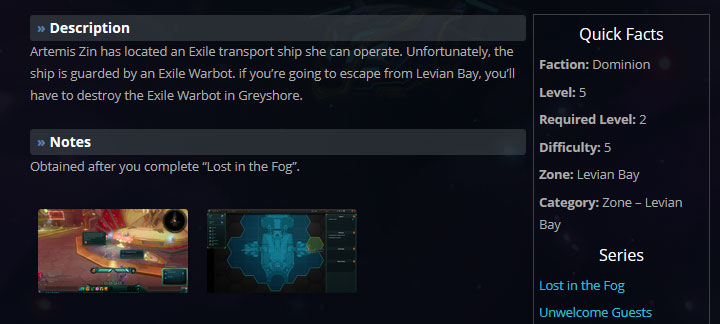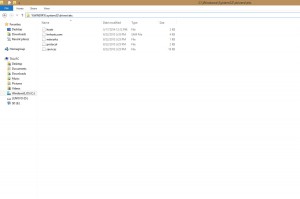We are proud to announce that we have launched our WildStar quests database, in a form of searchable list of all quests found in WildStar. Each quest contains basic information, like quest level, zone, category and objectives. We went one step further and provided screenshots for each quest objective, which main goal is to help you resolve given tasks much easier.
Our idea is to provide screenshots for as many quests as we can, and you can be sure that we will provide full screenshot walkthrough for the toughest ones to complete. Since this is all manual work it might take a few weeks to enter all the information we collected during the beta period. Any suggestions and feedback are welcome, but in the meantime feel free to browse our Quests Database.