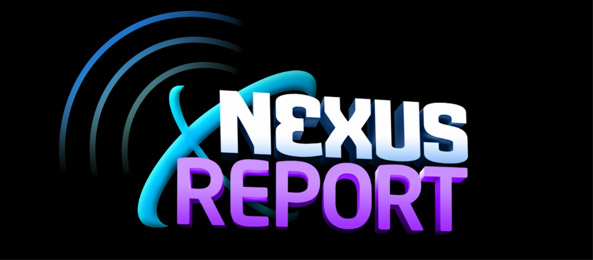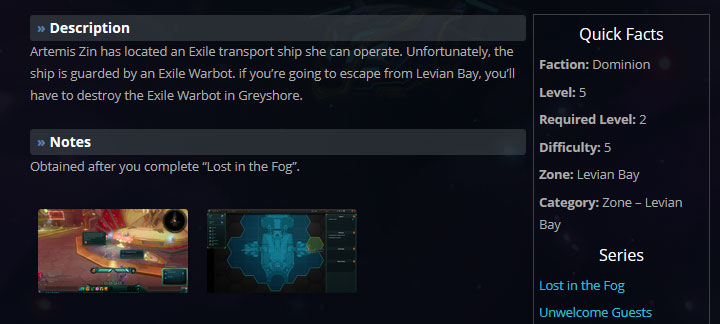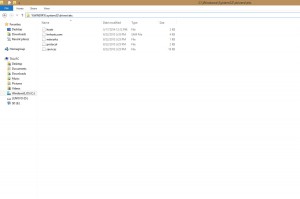We are proud to announce that we have made available our Wildstar Datacrons, Journals and Tales database. Wildstar is part of a newly created universe and there are several ways that developers at Carbine decided to tell us their story of Nexus. Among others there is a lore library whose sections you unlock by gathering three types of collectibles – Datacrons, Journals and Tales from Beyond the Fringe. Datacrons are audio logs that give a lot of background information from the Elden, Journals are written records from various sources and Tales (or TFBTF) are comic books that you need to collect all pages of to unlock a single Tale comic.
We are proud to announce that we have made available our Wildstar Datacrons, Journals and Tales database. Wildstar is part of a newly created universe and there are several ways that developers at Carbine decided to tell us their story of Nexus. Among others there is a lore library whose sections you unlock by gathering three types of collectibles – Datacrons, Journals and Tales from Beyond the Fringe. Datacrons are audio logs that give a lot of background information from the Elden, Journals are written records from various sources and Tales (or TFBTF) are comic books that you need to collect all pages of to unlock a single Tale comic.
All these collectibles are scattered around each of the zones in Wildstar. They are not marked on the map, but once you get close to them you will probably be able to see them marked on the ground.
For those collectionists and lore buffs among you this will be one of the aspects of Wildstar you will surely want to explore. To help you in your exploration we have created a database of all collectibles in all zones. We listed all the zones we have information for on this page. If you click on most of the zones listed there you will see a page with a map and all collectibles we have locations for marked on that map (like on this page for example). You can filter the markers by type and if you click on the map marker you will be taken to a screenshot guide page for that particular collectible. Bellow the map you will find a list of all collectibles that can be found on that map. You can click on the Show on Map link to mark that particular collectible on the map above. Our single collectible guides include written walkthroughs for collectible locations and in most cases screenshots to help you pinpoint exact locations of each datacube, journal or tale (you can check out one such page here). You can also read the Lore text that is shown in the game once you find that lore piece. This can prove helpful for lore buffs that want to read up on different aspects of the back story of Nexus while not in the game.
We hope you find our Lore database and map tools useful and we will strive to enter every single collectible that we are missing right now.
 WildStar fans who bought Deluxe Edition, and those who logged into the game every day during pre-order weekends as well as Open Beta, can collect bonuses and Boom Boxes from account bag, located in the bottom left corner of your screen. It’s a little present icon with a number on it. The number represents the quantity of Boom Boxes.
WildStar fans who bought Deluxe Edition, and those who logged into the game every day during pre-order weekends as well as Open Beta, can collect bonuses and Boom Boxes from account bag, located in the bottom left corner of your screen. It’s a little present icon with a number on it. The number represents the quantity of Boom Boxes.