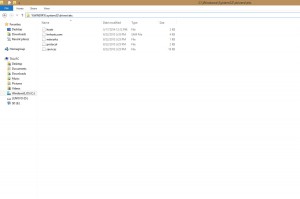If you’re having the issue “Failed to connect to patch server” when you start the game, it means that your firewall or security applications may be blocking your ability to connect to the WildStar servers. You can try the following solutions listed below:
- Run the game as admin
Right click on the Wildstar program icon – Run as Administrator - In Command Prompt type ipconfig/flushdns, then hit Enter
- Add the following wildstar patcher URL lines to hosts file:
174.35.37.197 wildstar.patcher.ncsoft.com.cdngc.net
174.35.37.197 wildstar.patcher.ncsoft.comIf you don’t know how to find hosts file directory location, you can type the following address into File Explorer: %WINDIR%\system32\drivers\etc
- Right click hosts file and open it with notebook
- Add two lines listed above and save