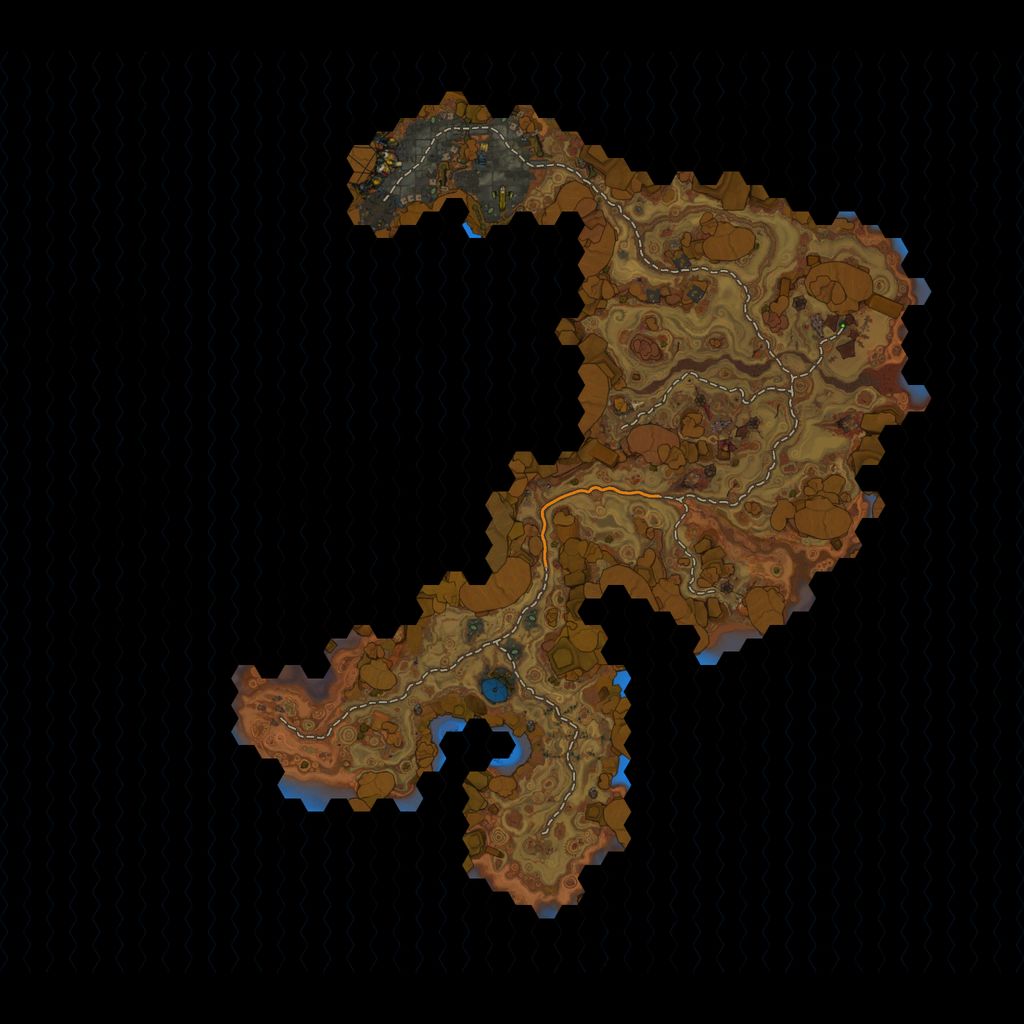Guide
Map
Crimson Isle
Lore
Mine Deployment Instructions for Boom-Plex Oscillating Ordnance Mines
Boom-Plex puts the “boom” in BOOM!
Congratulations on purchasing or otherwise acquiring a full set (24 parts) of Boom-Plex Oscillating Ordnance Explosive Mines (BOOMs).
Instructions for use:
1. Carefully open packing crate and ensure no mines have shifted during transport. Opening packing crate recklessly could lead to inadvertent death or injury.
2. Remove each individual BOOM and carefully place on a cool, dry, flat surface. Do not place BOOMs too close to one another, as this could cause trigger fail-safes to catastrophically fail. Catastrophic trigger fail-safe failure could lead to inadvertent death or injury.
3. Once unpacking is finished, plant BOOMs one at a time on your minefield. Boom-Plex recommends keeping close track of where you place your new mines. Accidental mine rediscovery could lead to
inadvertent death or injury.
4. Continue to place mines at regular intervals until minefield is full. Once minefield is full, placement of additional mines is not recommended. Over-mining could lead to inadvertent death or injury.
5. Once mines are placed, do not have any further interaction with mines. Interaction of any kind with mines could lead to inadvertent death or injury.
6. And as always, please aim away from face. Failure to aim away from face could lead to inadvertent death or injury.
Thank you again for buying Boom-Plex Oscillating Ordnance Mines!
– The Boom-Plex Team
Quick Facts
Faction: Dominion
Type: Journal